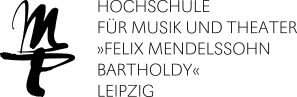E-Mail at HMT
All students, lecturers and employees of the HMT are provided with a personal HMT email account.
How to access my email account?
- You can use the web email client Microsoft Outlook Web App (OWA):
https://owa.hmt-leipzig.de
With OWA you can send and receive emails. You can access it internal from the HMT network as well as external, e.g. from home. Use your HMT user - account information to access OWA.
- Use the email client on your (mobile) computer.
- At HMT provided workplaces Microsoft Outlook is usually used for email
access.
What's my email address?
You will receive all the information on your email address to your private email account when you get enrolled (students) or hired (lecturers and employees) at the HMT. The email address of lecturers and employees will be built according to the pattern firstname.lastname@hmt-leipzig.de. Students' email addresses
consist of their HMT user account name followed by @stud.hmt-leipzig.de,
e.g. uf34dete@stud.hmt-leipzig.de.
How to access my HMT email account with an email
client on my computer/notebook/phone/tablet?
The IT Department of HMT supports email access with Outlook 2010, 2013 and 2016 (Outlook in Office 365 is not supported as yet), Outlook and email for
macOS as well as email apps on Android and iOS devices.
Manuals on how to configure different device can be found here (in German
language only):
- for lecturers and employees
- for students
What about group email accounts?
Group email accounts – like helpdesk@hmt-leipzig.de – grant access for a
number of persons. You will be only able to access such an email account if you have been granted the according authorization. Please contact your supervisor if you need access to a specific email account.